Clicca su Prodotti e poi su Aggiungere
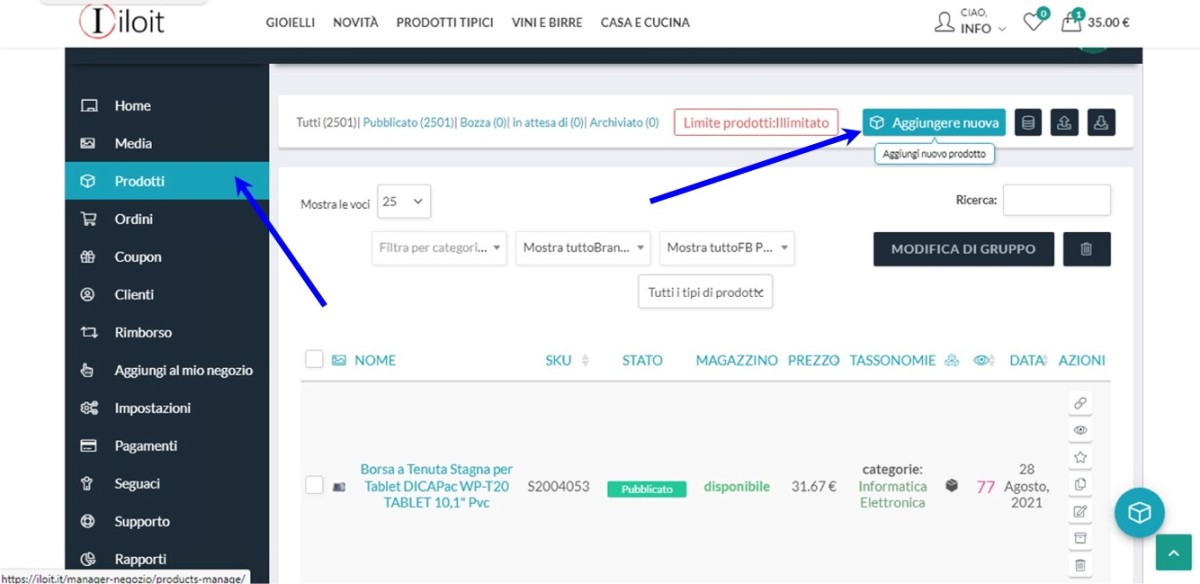
Clicca sulla freccia del menù a tendina e scegli Prodotto variabile
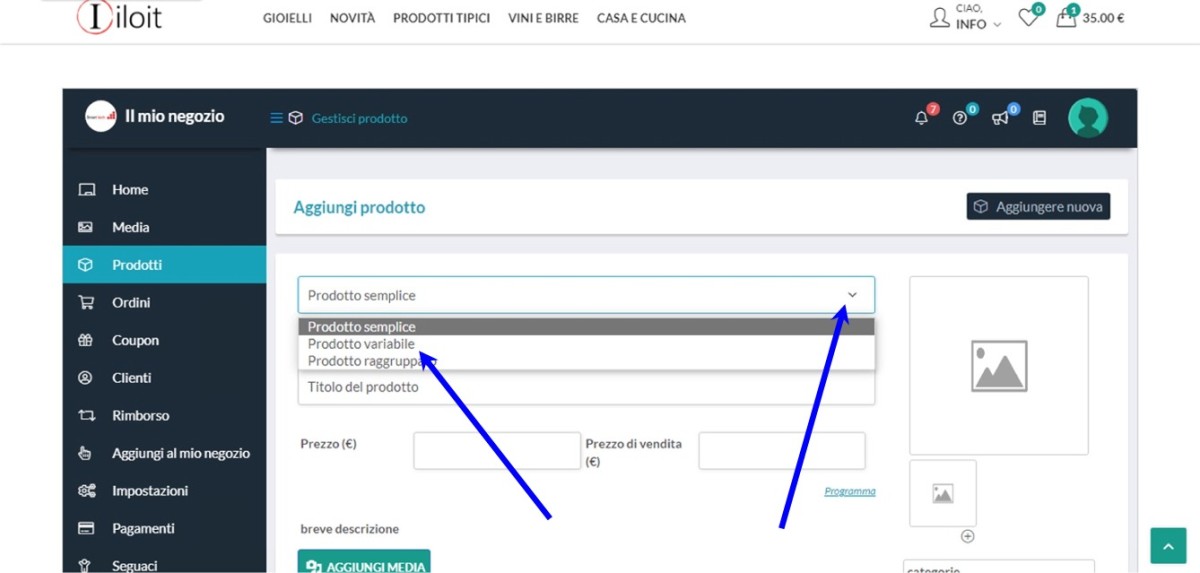
Scorri la pagina e quando comparirà il menù clicca su Attributi
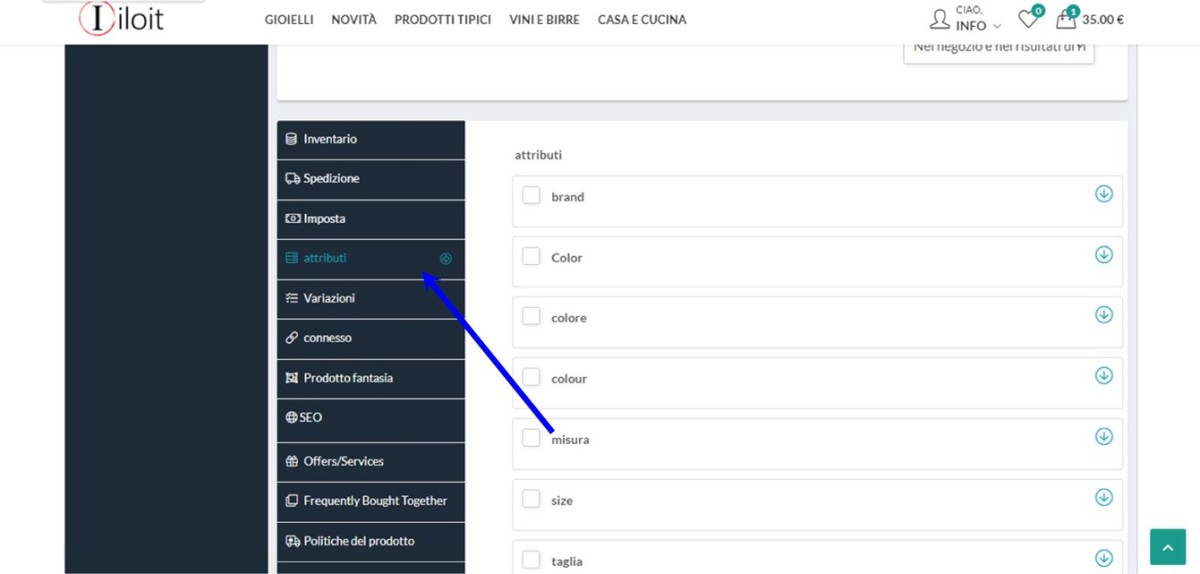
Scegli per esempio il colore selezionando la casella “colore” e nella casella “Cerca per un attributo….” selezionalo, se non è presente clicca su “Aggiungere”
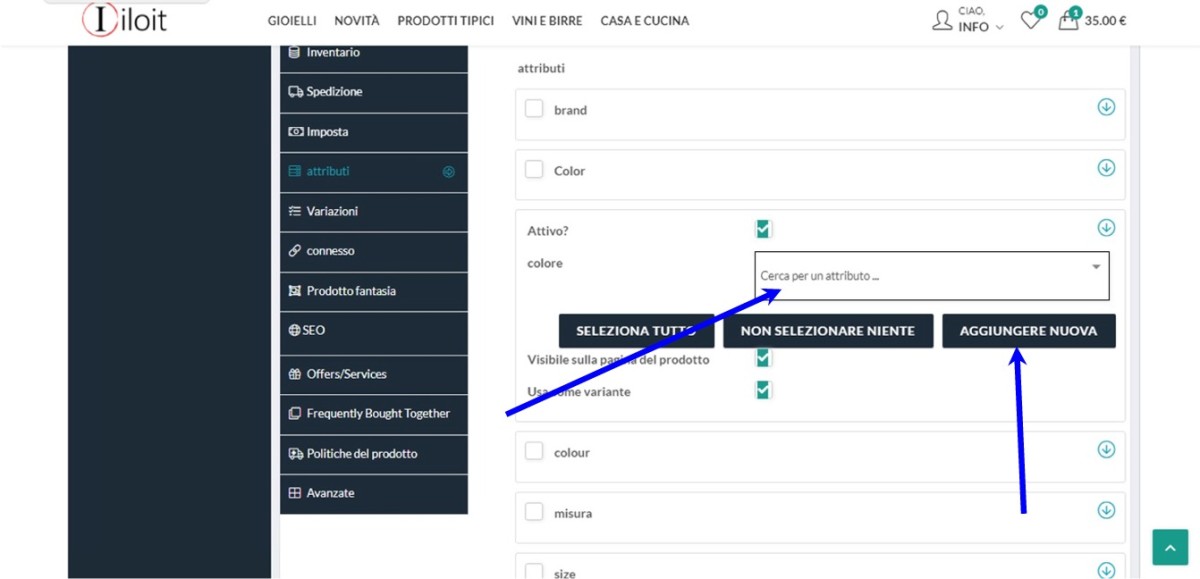
ora scegli anche la taglia
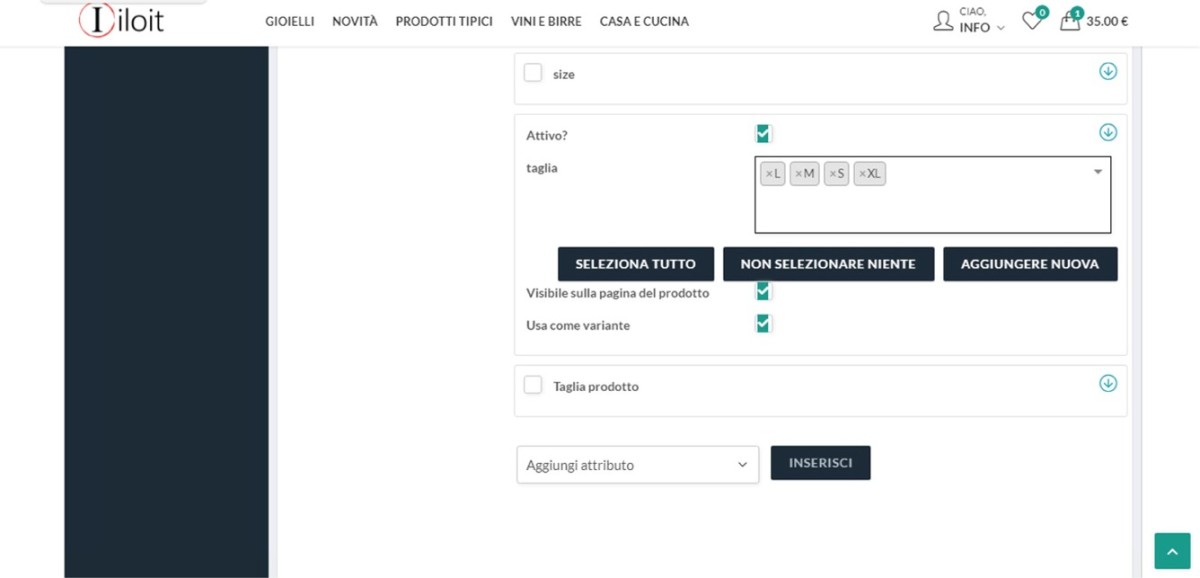
a questo punto, sempre nel menù a sinistra, scegli Variazioni. Se vuoi creare un prodotto per tutti gli attributi nel menù “Opzioni Bulk variazioni” seleziona “Crea variazioni per tutti gli attributi”. Ora clicca sulla freccetta cerchiata azzurra in modo che compaia una schermata per inserire i dati del prodotto.
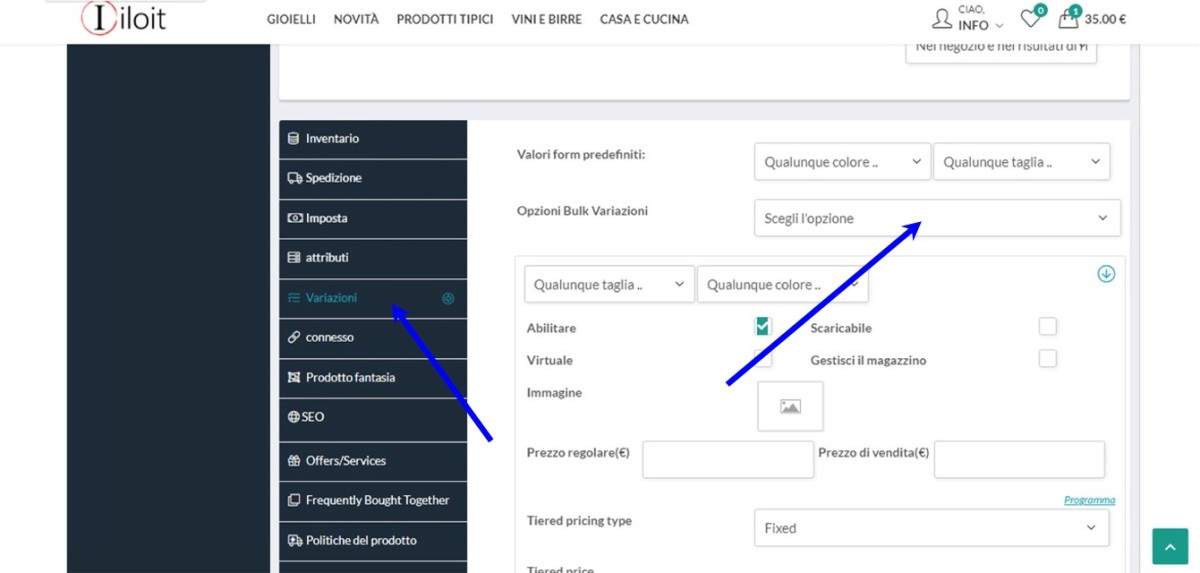
Scegli la variante che vuoi che sia predefinita

Ora compila la prima parte e salva il tutto con il tasto sottoscrivi
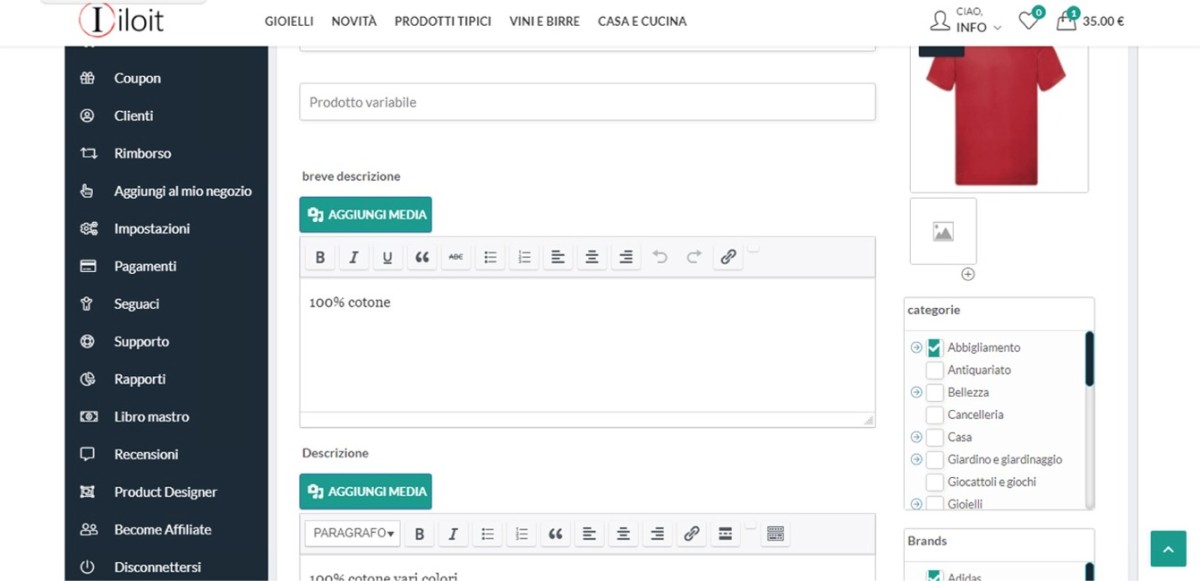
Il prodotto comparirà così


